I’m often asked about color selection in presentations, and truthfully, I follow my intuition to combine hues that feel pleasing. As the saying goes, let your senses lead the way. Here, I’ll share some insights and tips on this intuitive process.
In PPT design, colors are categorized into primary and supporting roles.
Primary Color: This acts as the visual focal point, influencing the entire design’s balance. Its brightness, size, and saturation directly affect the supporting colors and the overall aesthetic impact.
Supporting Color: These hues counterbalance the primary color’s intensity, reducing viewer fatigue by visually dispersing attention. When using two or more striking contrasting primary colors, it’s crucial to introduce a neutral like black, gray, or white to harmonize them. Consider their brightness, contrast, and spatial proportion before finalizing your supporting palette.
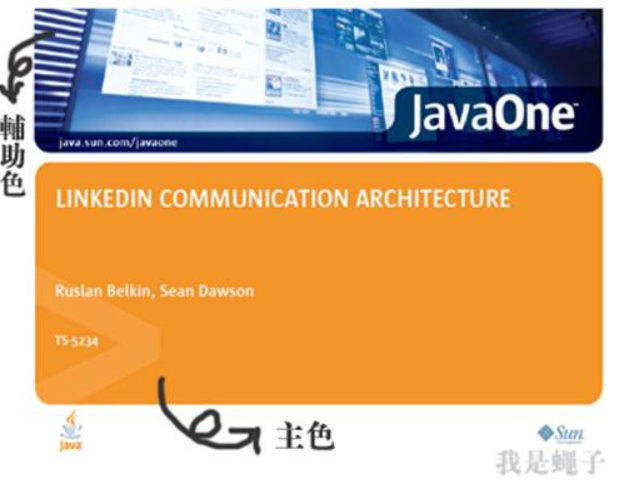
Colors within the same hue family can transform unexpectedly when lightened, darkened, or desaturated. Maintaining a consistent tone—whether cool or warm, blue-based or red-based—is key to avoiding a chaotic look. Color theme approaches include:
Neutrals excel in transitional roles, smoothly connecting diverse colors. Black and white often create distinct breaks, while gray offers a more subtle blend. However, their overuse can stabilize the design to a fault, potentially stealing focus due to their innate prominence. While leveraging these neutrals, be mindful of their impact on the overall visual hierarchy.
Ultimately, successful color coordination revolves around contrast, support, balance, and harmony. Though straightforward in theory, mastering it requires observation and practice.